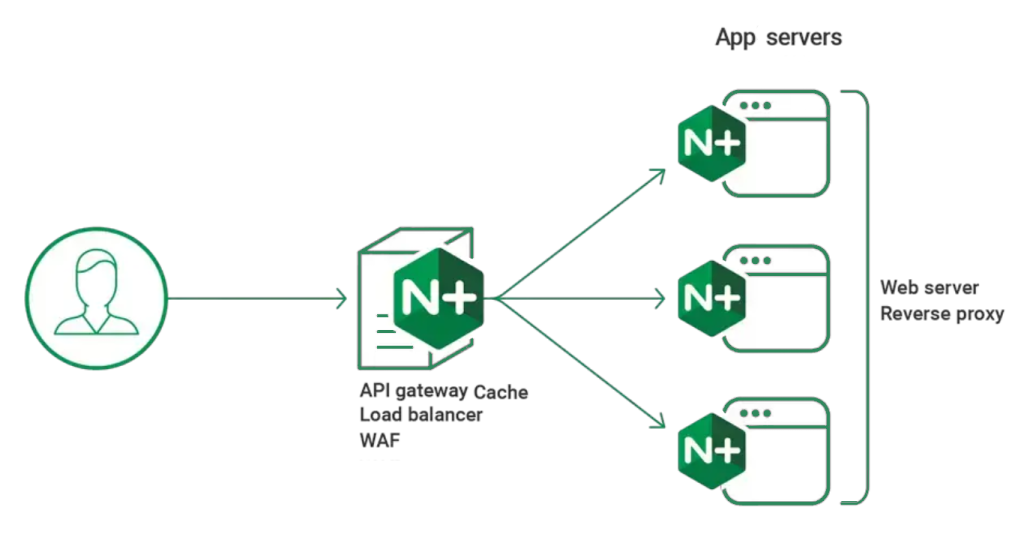Mastering JavaScript’s Binary Data Types
JavaScript is widely known for its text-based data handling, but when it comes to binary data—such as images, audio, or network transfers—developers need to leverage specific data types to manage this data efficiently. This guide dives deep into JavaScript’s binary data types, including ArrayBuffer, Typed Arrays (Uint8Array, Float32Array), DataView, Blob, and Buffer (Node.js), explaining their differences, use cases, and how to choose the right one for your needs.
Why Binary Data Handling Matters in JavaScript
Binary data is essential for modern web applications, enabling tasks like image processing, audio manipulation, and efficient network communication. JavaScript provides several tools to handle binary data effectively, each with its own strengths. Understanding these tools is crucial for optimizing performance and functionality in your applications.
ArrayBuffer: The Foundation of Binary Data
An ArrayBuffer is a fixed-length, raw binary data buffer. It doesn’t allow direct manipulation of its contents but serves as the foundation for other binary data types to interpret and operate on the data.
Example:
const buffer = new ArrayBuffer(16); // Create a 16-byte ArrayBuffer
console.log(buffer.byteLength); // Output: 16
Use Case: Use ArrayBuffer when you need a raw binary data container that other data types can interpret.
Typed Arrays: Interpreting Binary Data
Typed arrays provide a way to view and manipulate the data stored in an ArrayBuffer as specific data types. They are ideal for scenarios where you need to work with binary data in a structured way.
1. Uint8Array: Handling 8-bit Unsigned Integers
A Uint8Array interprets an ArrayBuffer as an array of 8-bit unsigned integers (0-255). It’s commonly used for byte-level manipulation, such as image processing or binary data transfers.
Example:
const buffer = new ArrayBuffer(8);
const uint8Array = new Uint8Array(buffer);
uint8Array[0] = 65; // ASCII for 'A'
uint8Array[1] = 66; // ASCII for 'B'
console.log(uint8Array); // Output: Uint8Array [65, 66, 0, 0, 0, 0, 0, 0]
Use Case: Use Uint8Array for efficient byte-level operations, such as encoding/decoding or handling binary file formats.
2. Float32Array: Working with 32-bit Floating-Point Numbers
A Float32Array interprets an ArrayBuffer as an array of 32-bit floating-point numbers. It’s ideal for numerical data requiring decimal precision, such as audio samples or scientific data.
Example:
const buffer = new ArrayBuffer(16);
const float32Array = new Float32Array(buffer);
float32Array[0] = 3.14159;
float32Array[1] = 2.71828;
console.log(float32Array); // Output: Float32Array [3.14159, 2.71828, 0, 0]
Use Case: Use Float32Array for applications involving high-precision numerical data, such as audio processing or 3D graphics.
DataView: Flexible Binary Data Access
A DataView provides a low-level interface to read and write multiple data types within an ArrayBuffer. Unlike typed arrays, it allows you to access different data types (e.g., integers, floats) in the same buffer.
Example:
const buffer = new ArrayBuffer(8);
const dataView = new DataView(buffer);
dataView.setInt8(0, 100); // Write an 8-bit signed integer
dataView.setUint16(2, 256, true); // Write a 16-bit unsigned integer (little-endian)
console.log(dataView.getInt8(0)); // Output: 100
console.log(dataView.getUint16(2)); // Output: 256
Use Case: Use DataView when working with complex binary formats that require mixed data types or custom byte ordering.
Blob: Immutable Binary Data for Files and Transfers
A Blob (Binary Large Object) represents immutable raw data. It’s commonly used for file uploads, network transfers, and creating object URLs for displaying media.
Example:
const blob = new Blob(["Hello, world!"], { type: "text/plain" });
console.log(blob); // Output: Blob { size: 13, type: "text/plain" }
Use Case: Use Blob for handling files, creating downloadable content, or generating object URLs for images and media.
Buffer: Node.js-Specific Binary Data Handling
The Buffer class is specific to Node.js and provides functionality similar to Uint8Array for handling binary data. It’s widely used for file system operations, network communication, and data encoding/decoding.
Example:
const buffer = Buffer.from("Hello, world!");
console.log(buffer); // Output: <Buffer 48 65 6c 6c 6f 2c 20 77 6f 72 6c 64 21>
Use Case: Use Buffer in Node.js for tasks like reading/writing files, handling network streams, or encoding/decoding data.
Key Differences and Use Cases
| Data Type | Description | Use Case |
|---|---|---|
| ArrayBuffer | A raw, fixed-size memory block. | Foundation for other binary data types. |
| Uint8Array | Views ArrayBuffer as 8-bit unsigned integers. | Byte-level manipulation, binary data transfers. |
| Float32Array | Views ArrayBuffer as 32-bit floating-point numbers. | High-precision numerical data (e.g., audio, scientific data). |
| DataView | Provides flexible access to multiple data types within an ArrayBuffer. | Complex binary formats, mixed data types, custom byte ordering. |
| Blob | Immutable raw data for files and network transfers. | File uploads, object URLs, media handling. |
| Buffer | Node.js-specific binary data handling. | File system operations, network communication, encoding/decoding in Node.js. |
Choosing the Right Binary Data Type
- Byte-Level Manipulation: Use
Uint8ArrayorBuffer(Node.js). - High-Precision Numerical Data: Use
Float32Array. - Complex Binary Formats: Use
DataView. - File and Network Operations: Use
BloborBuffer(Node.js). - Raw Binary Data Storage: Use
ArrayBuffer.
Conclusion
JavaScript’s binary data types—ArrayBuffer, Typed Arrays, DataView, Blob, and Buffer—are powerful tools for handling binary data efficiently. By understanding their differences and use cases, you can optimize your applications for tasks like image processing, audio manipulation, and network communication.
For further reading, check out these resources:
By mastering these tools, you’ll be well-equipped to handle binary data in JavaScript like a pro!
Latest blog posts
Explore the world of programming and cybersecurity through our curated collection of blog posts. From cutting-edge coding trends to the latest cyber threats and defense strategies, we've got you covered.