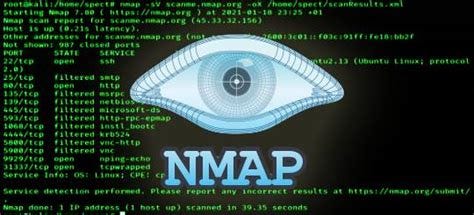Top 20 Git Commands with Examples: A Practical Guide
As a developer, Git is an essential tool for version control and collaboration. In this article, we will explore the top 20 Git commands with examples to help you master Git and improve your productivity.
Introduction to Git
Git is a free and open-source version control system that allows developers to track changes in their codebase over time. It was created by Linus Torvalds in 2005 and has since become the most widely used version control system in the world.
Top 20 Git Commands
Here are the top 20 Git commands with examples:
- git init: Initializes a new Git repository.
git init
- git add: Stages changes in the working directory for the next commit.
git add.
- git commit: Commits changes to the repository.
git commit -m "Initial commit"
- git log: Displays a log of all commits made to the repository.
git log
- git branch: Creates a new branch in the repository.
git branch feature/new-feature
- git checkout: Switches to a different branch or restores an individual file from another branch.
git checkout feature/new-feature
- git merge: Merges changes from one branch into another.
git merge feature/new-feature
- git remote: Adds a remote repository to the local repository.
git remote add origin https://github.com/user/repository.git
- git push: Pushes changes from the local repository to the remote repository.
git push -u origin master
- git pull: Pulls changes from the remote repository to the local repository.
git pull origin master
- git tag: Creates a new tag in the repository.
git tag v1.0.0
- git diff: Displays differences between files or paths in the repository.
git diff
- git status: Displays the status of the repository.
git status
- git reset: Resets the repository to a previous commit.
git reset --hard HEAD~1
- git cherry-pick: Applies changes from one branch to another.
git cherry-pick <commit-hash>
- git rebase: Reapplies commits on top of another branch.
git rebase master
- git stash: Temporarily saves changes in the working directory.
git stash
- git stash apply: Applies changes from the stash to the working directory.
git stash apply
- git filter-branch: Rewrites the commit history of the repository.
git filter-branch --tree-filter 'rm -f filename' HEAD
- git archive: Creates a tar or zip file of the repository.
git archive --format=zip master -o file.zip
Conclusion
In this article, we explored the top 20 Git commands with examples to help you master Git and improve your productivity. Whether you’re a beginner or an experienced developer, Git is an essential tool for version control and collaboration. By mastering these commands, you’ll be able to efficiently manage your codebase and collaborate with others on your team.
Resources
FAQ
Q: What is Git?
A: Git is a free and open-source version control system that allows developers to track changes in their codebase over time.
Q: How do I initialize a new Git repository?
A: You can initialize a new Git repository using the command git init.
Q: How do I stage changes in the working directory for the next commit?
A: You can stage changes in the working directory using the command git add..
Q: How do I commit changes to the repository?
A: You can commit changes to the repository using the command git commit -m "commit message".
Latest blog posts
Explore the world of programming and cybersecurity through our curated collection of blog posts. From cutting-edge coding trends to the latest cyber threats and defense strategies, we've got you covered.