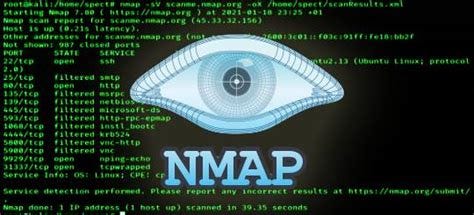Iptables —sport vs —dport
When working with iptables, understanding the distinction between --sport and --dport is crucial for crafting precise and effective firewall rules. These options are fundamental to controlling traffic based on source and destination ports, but their misuse can lead to errors like iptables v1.8.7 (nf_tables): unknown option "--dport" or inefficient rule sets. This guide dives deep into the nuances of --sport and --dport, explores advanced use cases like handling iptables dport multiple ports and iptables dport range, and provides actionable insights for experts.
Introduction to Iptables and Port Matching
Iptables is a powerful tool for configuring Linux kernel firewall rules. It allows administrators to define rules for packet filtering, network address translation (NAT), and other network operations. Two of the most commonly used options in iptables are --sport (source port) and --dport (destination port), which are used to match packets based on their port numbers.
While --sport matches packets based on the source port, --dport matches packets based on the destination port. These options are often used in conjunction with protocols like TCP and UDP to filter traffic effectively.
Understanding --sport and --dport
1. --sport (Source Port)
The --sport option is used to match packets based on the source port number. This is particularly useful when you want to filter traffic originating from specific ports.
Example:
iptables -A INPUT -p tcp --sport 22 -j ACCEPT
This rule accepts incoming TCP traffic originating from port 22 (commonly used for SSH).
2. --dport (Destination Port)
The --dport option matches packets based on the destination port number. This is essential for controlling traffic destined for specific services or applications.
Example:
iptables -A INPUT -p tcp --dport 80 -j ACCEPT
This rule accepts incoming TCP traffic destined for port 80 (commonly used for HTTP).
Common Challenges and Solutions
1. iptables v1.8.7 (nf_tables): unknown option "--dport"
This error typically occurs when using --dport without specifying a protocol (e.g., TCP or UDP). Iptables requires the protocol to be defined before using port-related options.
Solution:
Always specify the protocol before using --dport or --sport.
Correct Usage:
iptables -A INPUT -p tcp --dport 443 -j ACCEPT
2. Handling Multiple Ports with --dport
Sometimes, you may need to match multiple destination ports in a single rule. This can be achieved using the multiport module.
Example:
iptables -A INPUT -p tcp -m multiport --dports 80,443 -j ACCEPT
This rule accepts traffic destined for ports 80 (HTTP) and 443 (HTTPS).
3. Defining a Port Range with --dport
For scenarios where you need to match a range of ports, iptables supports port ranges.
Example:
iptables -A INPUT -p tcp --dport 10000:20000 -j ACCEPT
This rule accepts traffic destined for any port between 10000 and 20000.
Advanced Use Cases
1. Combining --sport and --dport in a Single Rule
You can combine both options to create highly specific rules.
Example:
iptables -A INPUT -p tcp --sport 1024:65535 --dport 22 -j ACCEPT
This rule accepts SSH traffic (destination port 22) originating from any ephemeral port (1024-65535).
2. Using man iptables for In-Depth Understanding
The man iptables command provides a comprehensive manual for iptables, including detailed explanations of options like --sport and --dport. It’s an invaluable resource for troubleshooting and mastering iptables.
Best Practices for Using --sport and --dport
-
Always Specify the Protocol:
Ensure that the protocol (TCP, UDP, etc.) is defined before using port-related options. -
Use
multiportfor Multiple Ports:
Themultiportmodule is more efficient than creating separate rules for each port. -
Leverage Port Ranges:
Use port ranges to simplify rules and reduce the number of entries in your iptables configuration. -
Test Rules Before Applying:
Use the-Ioption to insert rules temporarily and test their impact before making them permanent.
Conclusion
Mastering the use of --sport and --dport in iptables is essential for creating robust and efficient firewall configurations. Whether you’re handling iptables dport multiple ports, defining an iptables dport range, or troubleshooting errors like unknown option "--dport", this guide provides the knowledge and tools you need to succeed.
For further reading, consult the man iptables documentation or explore advanced iptables algorithms and matching techniques. By applying these insights, you can optimize your firewall rules and enhance your network security.
Call to Action:
Have questions or tips about iptables? Share your thoughts in the comments below or subscribe to our newsletter for more expert guides!
Latest blog posts
Explore the world of programming and cybersecurity through our curated collection of blog posts. From cutting-edge coding trends to the latest cyber threats and defense strategies, we've got you covered.