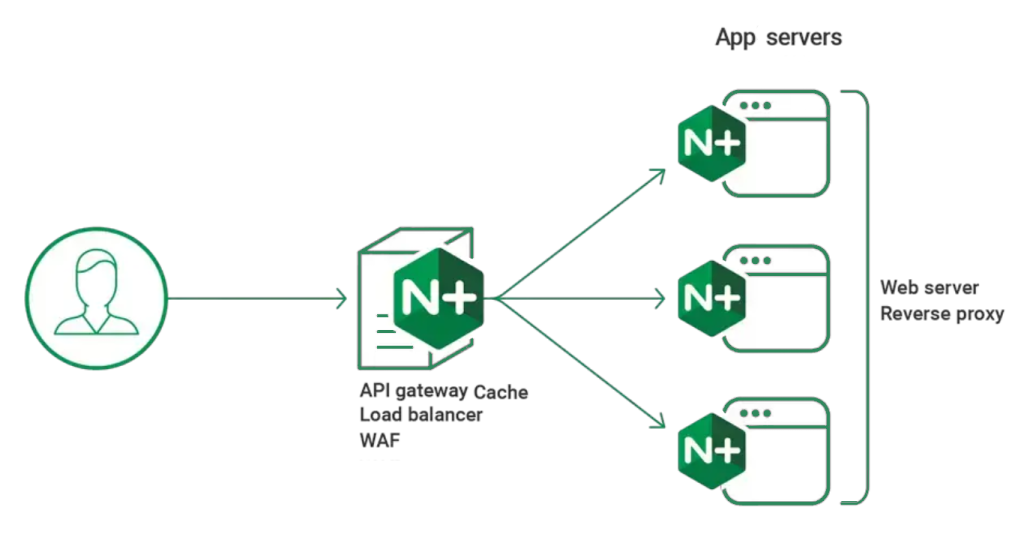What is the Difference Between == and equals() in Java?
When working with Java, understanding the difference between the == operator and the equals() method is crucial for writing accurate and efficient code. Both are used to compare objects or values, but they serve different purposes and behave differently depending on the context. In this article, we’ll explore the key differences between == and equals(), provide examples, and discuss best practices for using them effectively.
The == Operator in Java
The == operator is a comparison operator used to compare two variables or objects. It checks whether two references point to the same memory location (i.e., whether they are the same object). For primitive data types (e.g., int, char, boolean), == compares their values.
Examples of == Operator
-
Primitive Types:
int a = 5; int b = 5; System.out.println(a == b); // true (values are equal) -
Object References:
String str1 = new String("Hello"); String str2 = new String("Hello"); System.out.println(str1 == str2); // false (different memory locations)
In the second example, str1 and str2 are two different objects in memory, even though their content is the same. Hence, == returns false.
The equals() Method in Java
The equals() method is used to compare the content or value of two objects. It is defined in the Object class and can be overridden by subclasses (e.g., String, Integer) to provide meaningful comparisons.
Examples of equals() Method
-
String Comparison:
String str1 = new String("Hello"); String str2 = new String("Hello"); System.out.println(str1.equals(str2)); // true (content is equal) -
Custom Object Comparison:
class Person { String name; int age; Person(String name, int age) { this.name = name; this.age = age; } @Override public boolean equals(Object obj) { if (this == obj) return true; if (obj == null || getClass() != obj.getClass()) return false; Person person = (Person) obj; return age == person.age && name.equals(person.name); } } Person p1 = new Person("Alice", 25); Person p2 = new Person("Alice", 25); System.out.println(p1.equals(p2)); // true (content is equal)
In the first example, equals() compares the content of the String objects, not their memory locations. In the second example, the equals() method is overridden to compare the name and age fields of the Person class.
Key Differences Between == and equals()
| Aspect | == Operator | equals() Method |
|---|---|---|
| Purpose | Compares memory locations (references). | Compares content or values of objects. |
| Usage | Works for both primitives and objects. | Works only for objects. |
| Behavior | Checks if two references point to the same object. | Checks if two objects are logically equal. |
| Override | Cannot be overridden. | Can be overridden in custom classes. |
| Example | str1 == str2 (reference comparison). | str1.equals(str2) (content comparison). |
When to Use == vs equals()
-
Use
==When:- Comparing primitive data types (e.g.,
int,char,boolean). - Checking if two object references point to the same instance in memory.
- Comparing primitive data types (e.g.,
-
Use
equals()When:- Comparing the content or logical equality of two objects (e.g.,
String, custom objects). - Overriding the method to define custom equality logic for your classes.
- Comparing the content or logical equality of two objects (e.g.,
Common Pitfalls and Best Practices
-
Always Override
hashCode()When Overridingequals(): If you overrideequals(), you must also overridehashCode()to maintain the contract defined in theObjectclass. This is especially important when using collections likeHashMaporHashSet.@Override public int hashCode() { return Objects.hash(name, age); } -
Avoid Using
==for String Comparisons: ForStringobjects, always useequals()to compare their content. Using==can lead to unexpected results due to Java’s string interning mechanism.String s1 = "Hello"; String s2 = new String("Hello"); System.out.println(s1 == s2); // false (different references) System.out.println(s1.equals(s2)); // true (same content) -
Use
Objects.equals()for Null-Safe Comparisons: TheObjects.equals()method (introduced in Java 7) handlesnullvalues safely:String str1 = null; String str2 = "Hello"; System.out.println(Objects.equals(str1, str2)); // false (no NullPointerException)
Resources for Further Reading
- Oracle Java Documentation: Object.equals() Method
- Baeldung: Java
equals()andhashCode()Contracts - GeeksforGeeks: Difference Between
==andequals()in Java - JavaTpoint: Java String Comparison
- Effective Java by Joshua Bloch: Best practices for overriding
equals()andhashCode().
Conclusion
The == operator and equals() method serve distinct purposes in Java. While == compares memory locations or primitive values, equals() is used to compare the content or logical equality of objects. Understanding these differences is essential for writing correct and efficient Java code.
By following best practices like overriding hashCode() when overriding equals(), using Objects.equals() for null-safe comparisons, and avoiding == for String comparisons, you can avoid common pitfalls and write robust Java applications.
Latest blog posts
Explore the world of programming and cybersecurity through our curated collection of blog posts. From cutting-edge coding trends to the latest cyber threats and defense strategies, we've got you covered.