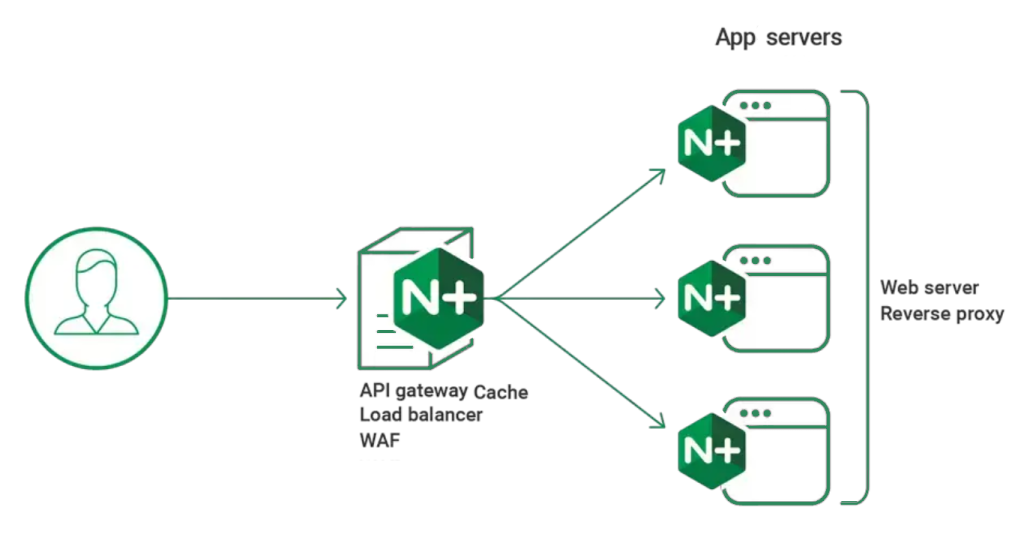Java NullPointerException, and How Do I Fix It?
If you’ve ever worked with Java or other programming languages like Kotlin, C#, or even Python (in the form of NoneType errors), you’ve likely encountered the dreaded NullPointerException (NPE). This common runtime error can be frustrating for developers, especially beginners. In this article, we’ll explore what a NullPointerException is, why it occurs, and how you can fix and prevent it in your code.
What is a NullPointerException?
A NullPointerException is a runtime exception that occurs when a program attempts to use an object reference that has not been initialized (i.e., it points to null). In simpler terms, your code is trying to perform an operation on an object that doesn’t exist.
For example, in Java:
String text = null;
System.out.println(text.length()); // This will throw a NullPointerException
Here, the variable text is null, and calling the length() method on it results in a NullPointerException.
Why Does a NullPointerException Occur?
NullPointerExceptions typically occur due to one of the following reasons:
-
Uninitialized Variables: Attempting to use an object that hasn’t been initialized.
String name; // Uninitialized System.out.println(name.length()); // Throws NPE -
Returning Null from a Method: A method returns
null, and the caller doesn’t handle it properly.public String getName() { return null; } System.out.println(getName().length()); // Throws NPE -
Incorrect Configuration or Data: External data sources (e.g., databases, APIs) might return
null, and your code fails to handle it.String userInput = getUserInputFromDatabase(); // Returns null System.out.println(userInput.toUpperCase()); // Throws NPE -
Chained Method Calls: A method in a chain of calls returns
null, causing the subsequent method to fail.String result = someObject.getData().process().getResult(); // Throws NPE if any method returns null
How to Fix a NullPointerException
Fixing a NullPointerException involves identifying the source of the null reference and handling it appropriately. Here are some strategies:
1. Check for Null References
Before using an object, check if it’s null:
if (text != null) {
System.out.println(text.length());
} else {
System.out.println("Text is null!");
}
2. Use Optional (Java 8 and Above)
The Optional class in Java 8 helps handle null values more elegantly:
Optional<String> optionalText = Optional.ofNullable(text);
System.out.println(optionalText.orElse("Default Value").length());
3. Use Assertions
Use assertions to catch null values during development:
assert text != null : "Text should not be null";
System.out.println(text.length());
4. Avoid Returning Null
Instead of returning null from methods, return an empty object or use the Null Object Pattern:
public String getName() {
return ""; // Return an empty string instead of null
}
5. Use Annotations
Use annotations like @NonNull and @Nullable (from libraries like Lombok or JetBrains) to make your code more explicit:
public void printText(@NonNull String text) {
System.out.println(text.length());
}
6. Debugging Tools
Use debugging tools in your IDE (e.g., IntelliJ IDEA, Eclipse) to trace the source of the null reference.
Best Practices to Prevent NullPointerExceptions
- Initialize Variables: Always initialize variables when declaring them.
- Validate External Data: Validate data from external sources (e.g., APIs, databases) before using it.
- Use Libraries: Use libraries like Apache Commons Lang (
StringUtils) or Guava to handlenullsafely. - Write Unit Tests: Write unit tests to cover edge cases where
nullvalues might occur. - Adopt Modern Language Features: Use modern language features like Kotlin’s null safety or Java’s
Optional.
Resources for Further Reading
- Oracle Java Documentation: Exceptions in Java
- Baeldung: Handling NullPointerException in Java
- JetBrains Kotlin Documentation: Null Safety in Kotlin
- Apache Commons Lang: StringUtils Documentation
- Guava Library: Using and Avoiding Null
Conclusion
A NullPointerException is a common but avoidable error in programming. By understanding its causes and adopting best practices like null checks, using Optional, and writing robust code, you can minimize the occurrence of this exception. Remember, prevention is always better than debugging!
If you’re working in a team or on a large project, consider adopting tools and libraries that help manage null values effectively. Happy coding!
Latest blog posts
Explore the world of programming and cybersecurity through our curated collection of blog posts. From cutting-edge coding trends to the latest cyber threats and defense strategies, we've got you covered.