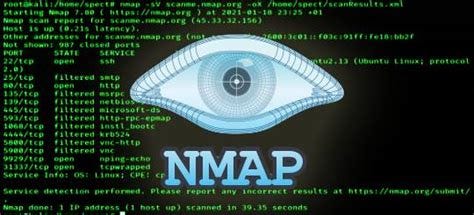XState React: State Machines and Statecharts
Introduction
State management is a cornerstone of modern web development, especially in complex React applications. Traditional approaches like Redux or Context API often fall short when dealing with intricate UI logic. Enter XState React, a powerful library that leverages state machines and statecharts to bring clarity, predictability, and scalability to your state management. In this guide, we’ll explore how XState React can transform your React applications, complete with practical examples and advanced techniques.
What Are State Machines and Statecharts?
State Machines
A state machine is a mathematical model that defines a system’s behavior based on a finite number of states and transitions between them. In simpler terms, it’s a way to describe how your application moves from one state to another in response to events.
For example, a light switch can be modeled as a state machine with two states: on and off. The transition between these states is triggered by the TOGGLE event.
Statecharts
Statecharts extend state machines by introducing features like hierarchical states, parallel states, and guards. These constructs make it easier to model complex systems, such as multi-step forms or dynamic navigation flows.
Why Use XState React?
Benefits of XState React
- Clarity: Statecharts provide a visual representation of your application’s logic, making it easier to understand and debug.
- Predictability: By explicitly defining states and transitions, you eliminate ambiguity and reduce edge cases.
- Scalability: XState’s hierarchical and parallel states allow you to manage complex workflows without spaghetti code.
- Developer Tools: The XState Visualizer lets you inspect and debug your state machines in real-time.
When to Use XState React
- Your application has complex, multi-step workflows (e.g., wizards, forms).
- You need to manage nested or parallel states.
- Debugging state-related issues has become a recurring problem.
Getting Started with XState React
Installation
To start using XState React, install the necessary packages:
npm install xstate @xstate/react
Creating a Simple State Machine
Let’s create a toggle button using XState:
import { createMachine } from 'xstate';
import { useMachine } from '@xstate/react';
const toggleMachine = createMachine({
id: 'toggle',
initial: 'off',
states: {
off: { on: { TOGGLE: 'on' } },
on: { on: { TOGGLE: 'off' } },
},
});
function ToggleButton() {
const [state, send] = useMachine(toggleMachine);
return (
<button onClick={() => send('TOGGLE')}>
{state.matches('off') ? 'Off' : 'On'}
</button>
);
}
This example demonstrates how to define a state machine and integrate it into a React component using the useMachine hook.
Advanced Techniques
Hierarchical States
Hierarchical states allow you to group related states together. For example, a form might have a validating state with sub-states like idle, pending, and error.
Parallel States
Parallel states enable you to manage independent state flows simultaneously. For instance, a game might have separate states for player and soundtrack.
Context and Actions
XState’s context allows you to store additional data, while actions let you perform side effects during state transitions.
Real-World Example: Multi-Step Form
Let’s build a multi-step form using XState:
const formMachine = createMachine({
id: 'form',
initial: 'step1',
states: {
step1: { on: { NEXT: 'step2' } },
step2: { on: { PREV: 'step1', NEXT: 'step3' } },
step3: { on: { PREV: 'step2', SUBMIT: 'success' } },
success: { type: 'final' },
},
});
function MultiStepForm() {
const [state, send] = useMachine(formMachine);
return (
<div>
{state.matches('step1') && <Step1 onNext={() => send('NEXT')} />}
{state.matches('step2') && <Step2 onPrev={() => send('PREV')} onNext={() => send('NEXT')} />}
{state.matches('step3') && <Step3 onPrev={() => send('PREV')} onSubmit={() => send('SUBMIT')} />}
{state.matches('success') && <SuccessMessage />}
</div>
);
}
This example showcases how XState can simplify complex UI logic.
FAQs
1. What is the difference between XState and Redux?
XState uses state machines and statecharts to model state transitions explicitly, while Redux relies on a global store and reducers. XState is better suited for complex, state-driven UIs.
2. Can I use XState with TypeScript?
Yes, XState has excellent TypeScript support, ensuring type safety and better developer experience.
3. How do I debug XState machines?
Use the XState Visualizer to inspect your state machines and simulate transitions.
Reading Further
Resources
Latest blog posts
Explore the world of programming and cybersecurity through our curated collection of blog posts. From cutting-edge coding trends to the latest cyber threats and defense strategies, we've got you covered.