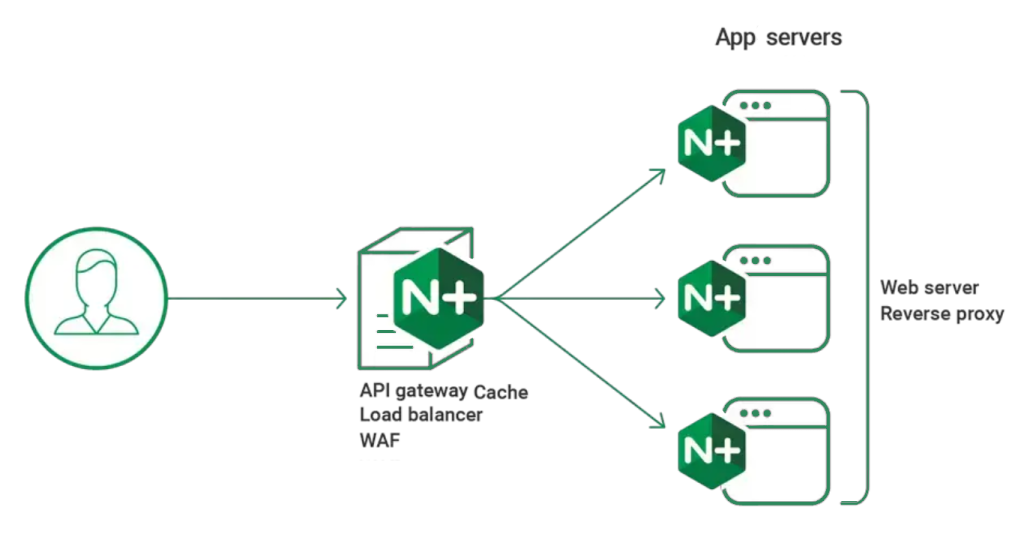New React 19 Features
React 19, released on December 5, 2024, marks a significant milestone in the evolution of the React ecosystem. Packed with groundbreaking features and performance improvements, this update simplifies development workflows, enhances user experiences, and introduces tools tailored for modern web applications. In this blog post, we’ll dive deep into the new React 19 features, explore their benefits, and provide actionable insights to help you leverage these updates in your projects.
Key Features of React 19
1. Actions: Simplifying Asynchronous Operations
Actions revolutionize how developers handle asynchronous tasks like form submissions, API calls, and data mutations. With the new useActionState hook, you can manage pending states, errors, and optimistic updates seamlessly.
Example:
function ChangeName({ name, setName }) {
const [error, submitAction, isPending] = useActionState(
async (previousState, formData) => {
const error = await updateName(formData.get("name"));
if (error) return error;
redirect("/path");
return null;
},
null,
);
return (
<form action={submitAction}>
<input type="text" name="name" />
<button type="submit" disabled={isPending}>Update</button>
{error && <p>{error}</p>}
</form>
);
}
This feature eliminates the need for manual state management, making your code cleaner and more maintainable .
2. Server Components: Enhancing Performance and SEO
Server Components allow you to render components on the server, reducing client-side rendering overhead and improving SEO. By fetching data directly on the server, you can deliver faster page loads and more accessible content to search engines.
Example:
'use server';
export default async function fetchData(formData) {
const username = formData.get('username');
if (canRequest(username)) return 'successful';
return 'failed';
}
This feature is particularly useful for content-heavy applications and frameworks like Next.js .
3. Document Metadata Support: Simplifying SEO
React 19 natively supports rendering <title>, <meta>, and <link> tags within components. These tags are automatically hoisted to the <head> section, ensuring compatibility with client-only apps and server-side rendering.
Example:
function BlogPost({ post }) {
return (
<article>
<h1>{post.title}</h1>
<title>{post.title}</title>
<meta name="author" content={post.author} />
</article>
);
}
This eliminates the need for libraries like react-helmet and simplifies SEO management .
4. use() Hook: Streamlining Data Fetching
The new use() hook allows you to read resources like promises and context directly in render, simplifying asynchronous data fetching and reducing boilerplate code.
Example:
import { use } from 'react';
function Comments({ commentsPromise }) {
const comments = use(commentsPromise);
return comments.map(comment => <p key={comment.id}>{comment}</p>);
}
This hook integrates seamlessly with Suspense, enabling smoother loading states .
5. Optimistic Updates with useOptimistic
The useOptimistic hook enables you to update the UI optimistically while a background operation (like an API call) is in progress. This provides immediate feedback to users, enhancing the overall experience.
Example:
function ChangeName({ currentName, onUpdateName }) {
const [optimisticName, setOptimisticName] = useOptimistic(currentName);
const submitAction = async formData => {
const newName = formData.get("name");
setOptimisticName(newName);
const updatedName = await updateName(newName);
onUpdateName(updatedName);
};
return (
<form action={submitAction}>
<p>Your name is: {optimisticName}</p>
<input type="text" name="name" />
<button type="submit">Update</button>
</form>
);
}
This feature is ideal for real-time applications .
6. Improved Error Handling with Error Boundaries
React 19 enhances Error Boundaries with better support for asynchronous code and server-side rendering. This ensures smoother error recovery and a more robust user experience.
Example:
class ErrorBoundary extends React.Component {
state = { hasError: false };
static getDerivedStateFromError(error) {
return { hasError: true };
}
render() {
if (this.state.hasError) {
return <div>Something went wrong.</div>;
}
return this.props.children;
}
}
Resource: React 19 Error Boundaries Documentation
Best Practices for Adopting React 19
- Upgrade Gradually: Follow the React 19 Upgrade Guide to ensure a smooth transition. Test thoroughly in staging before deploying to production .
- Leverage Server Components: Use Server Components for data-heavy pages to improve performance and SEO .
- Optimize Forms with Actions: Replace manual state management with
useActionStateanduseFormStatusfor cleaner, more efficient form handling . - Use use() for Data Fetching: Simplify asynchronous data fetching with the
use()hook and Suspense . - Monitor Hydration Errors: Take advantage of React 19’s improved error reporting to quickly identify and fix hydration mismatches .
Conclusion
React 19 is a transformative update that empowers developers to build faster, more efficient, and SEO-friendly applications. By adopting features like Actions, Server Components, and the use() hook, you can streamline your development workflow and deliver exceptional user experiences.
For more details, explore the official React 19 documentation and start experimenting with these features today!
Latest blog posts
Explore the world of programming and cybersecurity through our curated collection of blog posts. From cutting-edge coding trends to the latest cyber threats and defense strategies, we've got you covered.