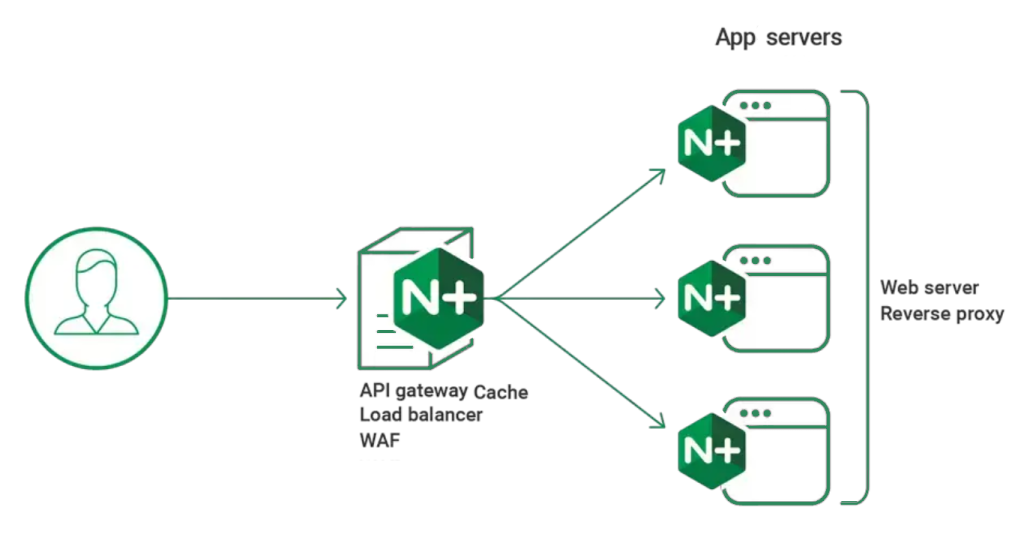How to Show Tables in PostgreSQL: Step-by-Step Guide
PostgreSQL is a powerful, open-source relational database management system (RDBMS) widely used for managing structured data. One of the most common tasks for database administrators and developers is listing or showing tables in a database. Whether you’re debugging, optimizing, or simply exploring your database, knowing how to display tables is essential. In this guide, we’ll cover everything you need to know about showing tables in PostgreSQL, including step-by-step instructions, best practices, and valuable resources to help you rank first on Google.
How to Show Tables in PostgreSQL
1. Using the \dt Command in psql
The easiest way to list tables in PostgreSQL is by using the \dt command in the psql command-line interface. Here’s how:
-
Open your terminal or command prompt.
-
Connect to your PostgreSQL database using
psql:psql -U your_username -d your_database_name -
Once connected, run the
\dtcommand:\dtThis will display a list of all tables in the current database.
Example Output:
List of relations Schema | Name | Type | Owner --------+---------+-------+---------- public | users | table | postgres public | orders | table | postgres public | products| table | postgres
2. Using SQL Queries
If you prefer using SQL queries, you can retrieve table information from the pg_catalog.pg_tables system catalog or the information_schema.tables view.
Option 1: Using pg_catalog.pg_tables
SELECT tablename FROM pg_catalog.pg_tables WHERE schemaname = 'public';
This query lists all tables in the public schema, which is the default schema in PostgreSQL.
Option 2: Using information_schema.tables
SELECT table_name FROM information_schema.tables WHERE table_schema = 'public';
This query also lists tables in the public schema but uses the standardized information_schema.
3. Showing Tables in Other Schemas
If your database uses multiple schemas, you can list tables in a specific schema by modifying the schemaname or table_schema condition in the queries above. For example:
SELECT tablename FROM pg_catalog.pg_tables WHERE schemaname = 'your_schema_name';
Best Practices for Listing Tables
1. Use Descriptive Table Names
Always use clear and descriptive table names to make it easier to identify their purpose. For example, use customer_orders instead of co.
2. Organize Tables into Schemas
If your database has many tables, organize them into schemas based on functionality or modules. For example, use sales, inventory, and hr schemas.
3. Regularly Document Your Database
Maintain up-to-date documentation of your database schema, including table names, columns, and relationships. Tools like DbSchema or pgAdmin can help.
Common Issues and Solutions
1. No Tables Found
If the \dt command or SQL queries return no results, ensure you’re connected to the correct database and schema. Use the \c command to switch databases:
\c your_database_name
2. Permission Denied
If you lack the necessary permissions to view tables, contact your database administrator to grant you access. You can check your privileges using:
\du
3. Too Many Tables
If your database has hundreds of tables, filter the results using LIKE in your SQL query:
SELECT tablename FROM pg_catalog.pg_tables WHERE tablename LIKE 'user%';
This lists tables with names starting with user.
Additional Resources
- PostgreSQL Official Documentation
- pgAdmin: A Popular PostgreSQL GUI Tool
- DbSchema: Database Design and Management Tool
- PostgreSQL Tutorials by Prisma
Conclusion
Knowing how to show tables in PostgreSQL is a fundamental skill for anyone working with databases. Whether you’re using the psql command-line tool or SQL queries, this guide has provided you with the knowledge and tools to efficiently list and manage your tables. By following best practices and leveraging the resources mentioned, you’ll be well-equipped to handle PostgreSQL databases like a pro.
For more in-depth tutorials and expert tips, explore the resources linked above. Happy querying!
Latest blog posts
Explore the world of programming and cybersecurity through our curated collection of blog posts. From cutting-edge coding trends to the latest cyber threats and defense strategies, we've got you covered.