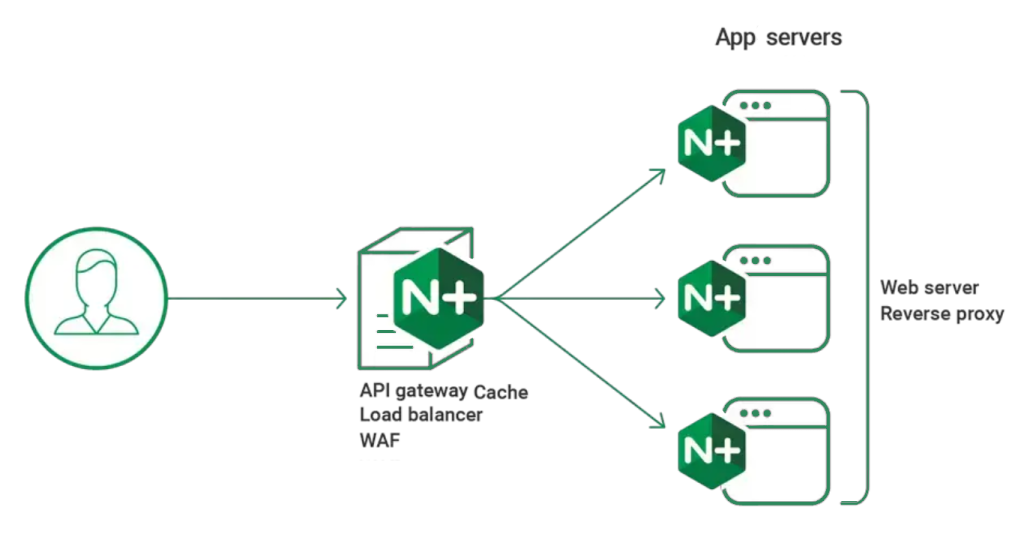Check if an array includes a value in JavaScript
Checking if an array includes a specific value is a common task in JavaScript. This article explores five different methods, from the modern and efficient includes() to more traditional approaches like looping. We’ll cover each method with clear examples and explain when you might choose one over another.
1. The Modern Approach: Using includes()
The includes() method, introduced in ECMAScript 2016 (ES7), is the most straightforward and recommended way to check for value existence in an array. It returns true if the value is found, and false otherwise.
const myArray = [1, 2, 3, 4, 5];
// Check if 3 is in the array
const hasThree = myArray.includes(3);
console.log(hasThree); // Output: true
// Check if 6 is in the array
const hasSix = myArray.includes(6);
console.log(hasSix); // Output: false
// includes() also works with strings and other data types
const stringArray = ["apple", "banana", "cherry"];
console.log(stringArray.includes("banana")); // Output: true
Why use includes()?
- Simplicity: It’s concise and easy to read.
- Efficiency: Generally performs well for most use cases.
- Readability: Makes your code cleaner and more expressive.
2. Using indexOf()
The indexOf() method returns the index of the first occurrence of a specified value in an array. If the value isn’t found, it returns -1. This makes it useful for checking existence.
const myArray = [10, 20, 30, 20, 40];
const indexOf20 = myArray.indexOf(20);
console.log(indexOf20); // Output: 1 (First occurrence)
const indexOf50 = myArray.indexOf(50);
console.log(indexOf50); // Output: -1 (Not found)
// Checking for existence using indexOf():
if (myArray.indexOf(20) !== -1) {
console.log("20 exists in the array"); // This will be printed
}
Key difference from includes(): indexOf() returns the index, while includes() returns a boolean.
3. Looping with a for loop (Traditional Approach)
While less common now due to the availability of more concise methods, using a for loop provides more control if you need to perform additional actions upon finding the value.
const myArray = [1, 2, 3, 4, 5];
const valueToCheck = 3;
for (let i = 0; i < myArray.length; i++) {
if (myArray[i] === valueToCheck) {
console.log(`Found ${valueToCheck} at index ${i}`);
break; // Exit the loop once found
}
}
When to use a for loop: When you need more control over the iteration process or need to perform actions beyond simply checking for existence.
4. Using some()
The some() method tests whether at least one element in the array passes the provided function. It returns true if a match is found, and false otherwise.
const myArray = [1, 2, 3, 4, 5];
const hasEvenNumber = myArray.some(element => element % 2 === 0);
console.log(hasEvenNumber); // Output: true (2 and 4 are even)
const hasGreaterThanTen = myArray.some(element => element > 10);
console.log(hasGreaterThanTen); // Output: false
some() is particularly useful when you need to check for a condition rather than a specific value.
5. Using every() (Less Common for Simple Existence Checks)
The every() method checks if all elements in the array satisfy the provided function. While not typically used for simple existence checks, it’s included for completeness. It returns true only if every element matches the condition.
const myArray = [2, 4, 6, 8];
const allEven = myArray.every(element => element % 2 === 0);
console.log(allEven); // Output: true
const allGreaterThanZero = myArray.every(element => element > 0);
console.log(allGreaterThanZero); // Output: true
Conclusion
For simply checking if an array contains a value, includes() is the recommended method due to its simplicity and efficiency. indexOf() is useful when you need the index of the value. some() is excellent for checking against a condition. The for loop offers more control, and every() checks if all elements satisfy a condition. Choose the method that best suits your specific needs.
Latest blog posts
Explore the world of programming and cybersecurity through our curated collection of blog posts. From cutting-edge coding trends to the latest cyber threats and defense strategies, we've got you covered.