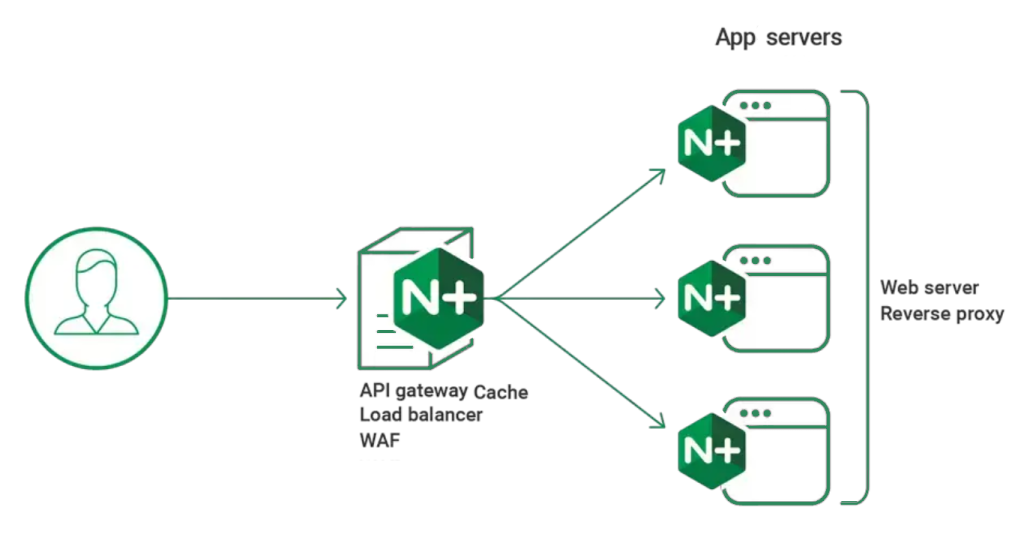How to Check if a Key Exists in a JavaScript Object
When working with JavaScript objects, it’s common to verify whether a specific key exists. Here are several effective methods to check if a key exists in a JavaScript object:
1. Using the in Operator
The in operator checks if a key is present directly or in the prototype chain of an object. It returns true if the key exists; otherwise, it returns false.
const obj = { name: "John", age: 25 };
console.log("name" in obj); // true
console.log("occupation" in obj); // false
2. Using the hasOwnProperty() Method
The hasOwnProperty() method ensures that the key exists as a direct property of the object, not inherited from its prototype chain. This makes it a reliable choice for checking the presence of a key.
const obj = { name: "John", age: 25 };
console.log(obj.hasOwnProperty("name")); // true
console.log(obj.hasOwnProperty("occupation")); // false
3. Using the Object.keys() Method
The Object.keys() method returns an array of an object’s own enumerable property names. You can use the includes() method on this array to determine if the key is present.
const obj = { name: "John", age: 25 };
console.log(Object.keys(obj).includes("name")); // true
console.log(Object.keys(obj).includes("occupation")); // false
4. Using the Object.getOwnPropertyNames() Method
The Object.getOwnPropertyNames() method is similar to Object.keys(), but it retrieves all property names of an object, including non-enumerable ones. You can then check for the key using the includes() method.
const obj = { name: "John", age: 25 };
console.log(Object.getOwnPropertyNames(obj).includes("name")); // true
console.log(Object.getOwnPropertyNames(obj).includes("occupation")); // false
5. Using the propertyIsEnumerable() Method
The propertyIsEnumerable() method determines whether a property is enumerable (i.e., appears during enumeration of the object). If the key exists and is enumerable, the method returns true.
const obj = { name: "John", age: 25 };
console.log(obj.propertyIsEnumerable("name")); // true
console.log(obj.propertyIsEnumerable("occupation")); // false
6. Using Optional Chaining (ES2020)
Optional chaining, introduced in ECMAScript 2020, simplifies checking for the existence of nested properties. It avoids runtime errors by returning undefined if the property is absent.
const obj = { name: "John", age: 25 };
console.log(obj?.name !== undefined); // true
console.log(obj?.occupation !== undefined); // false
Summary
| Method | Description | Checks Prototype Chain? |
|---|---|---|
in operator | Verifies if a key exists in an object or prototype chain. | Yes |
hasOwnProperty() | Checks if a key exists as an object’s own property. | No |
Object.keys().includes() | Checks if a key exists among enumerable properties. | No |
Object.getOwnPropertyNames().includes() | Checks if a key exists among all properties, including non-enumerable ones. | No |
propertyIsEnumerable() | Determines if a key is both present and enumerable. | No |
Optional chaining (?.) | Safely checks for the existence of a property. | No |
Each method has its use case. For most scenarios, using in or hasOwnProperty() provides the simplest and most reliable solutions.
Latest blog posts
Explore the world of programming and cybersecurity through our curated collection of blog posts. From cutting-edge coding trends to the latest cyber threats and defense strategies, we've got you covered.