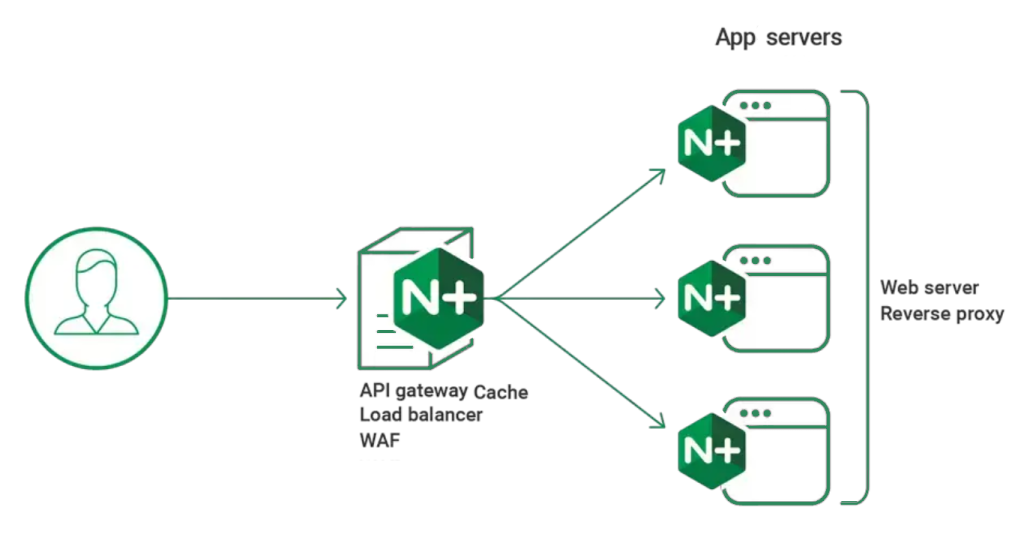Aborting Fetch Requests in JavaScript
As developers, we’ve all been there - stuck with a pending request that’s taking too long to resolve, or worse, a request that’s no longer needed but still consuming valuable resources. The Fetch API, introduced in modern browsers, has revolutionized the way we make asynchronous requests. However, until recently, there was no straightforward way to cancel or abort these requests. That’s where the Abort Controller comes in - a powerful feature that allows you to take control of your asynchronous requests like never before.
What is the Abort Controller?
The Abort Controller is an API that provides a way to abort ongoing fetch requests. It’s a simple, yet powerful, interface that consists of two main parts:
-
AbortController: This is the main object that allows you to create a new abort controller.
-
AbortSignal: This is the signal that’s sent to the fetch request to abort it. How does it work?
Using the Abort Controller is surprisingly straightforward. Here’s a basic example:
const controller = new AbortController();
const signal = controller.signal;
fetch("https://jsonplaceholder.typicode.com/todos/1", {
signal: signal,
})
.then((response) => response.json())
.then((data) => console.log(data))
.catch((error) => console.error(error));
// Later, to abort the request...
controller.abort();
In this example, we create a new AbortController instance and get a reference to its signal property. We then pass this signal to the fetch function as an option. When we want to abort the request, we simply call the abort method on the controller.
Why is this useful?
The Abort Controller is a game-changer for several reasons:
-
Cancel pending requests: Imagine a scenario where a user navigates away from a page while a request is still pending. With the Abort Controller, you can cancel that request and free up resources.
-
Timeout requests: You can set a timeout for a request and abort it if it takes too long to resolve.
-
Prevent unnecessary requests: In some cases, you may want to prevent a request from being sent in the first place. The Abort Controller allows you to do just that.
Real-world examples
Here are a few real-world examples of how you might use the Abort Controller:
-
Search input: Imagine a search input field that triggers a request to a server for suggestions. As the user types, you can abort the previous request and send a new one.
-
Image loading: You can use the Abort Controller to cancel the loading of an image if the user navigates away from the page.
-
Timeouts: You can set a timeout for a request and abort it if it takes too long to resolve.
Conclusion
The Abort Controller is a powerful feature that gives you fine-grained control over your asynchronous requests. By using it, you can cancel pending requests, timeout requests, and prevent unnecessary requests from being sent. With its simple API and intuitive usage, there’s no reason not to start using the Abort Controller in your JavaScript applications today.
Latest blog posts
Explore the world of programming and cybersecurity through our curated collection of blog posts. From cutting-edge coding trends to the latest cyber threats and defense strategies, we've got you covered.