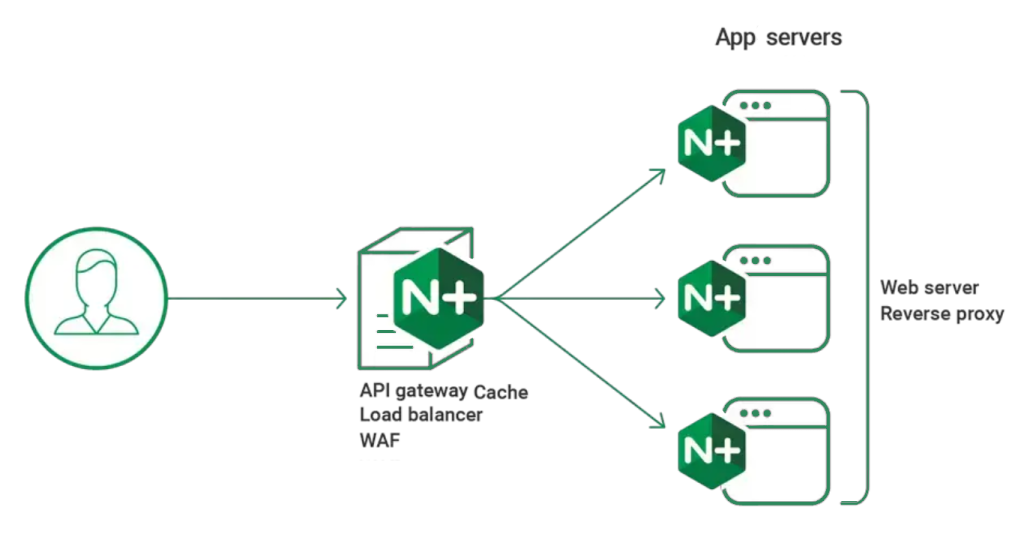Get URL parameters in JavaScript
Introduction
In web development, URLs often carry additional information encoded as parameters. These parameters, found after the question mark (?), play a crucial role in passing data between webpages and servers. JavaScript empowers you to retrieve and manipulate these parameters, enhancing user experience and dynamic web interactions. This comprehensive guide explores various methods for getting URL parameters in JavaScript, catering to different browser compatibility needs and project preferences.
Methods for Retrieving URL Parameters
1. Leveraging the URL API (Modern Browsers)
The URL API offers a streamlined approach for working with URLs. It provides the URLSearchParams interface, a powerful tool for managing query string parameters.
const url = new URL(window.location.href);
const params = url.searchParams;
console.log(params.get('param1')); // Get a single parameter value
console.log(params.getAll('param1')); // Get all values for a parameter (useful for repeated parameters)
console.log(params.keys()); // Iterate through all parameter names
console.log(params.values()); // Iterate through all parameter values
Resources:
- Mozilla Developer Network (MDN) on URLSearchParams: https://developer.mozilla.org/en-US/docs/Web/API/URLSearchParams
2. Utilizing the window.location Object (Universal Compatibility)
The window.location object serves as a cornerstone for accessing the current URL’s properties. You can extract the search string using the search property and then employ URLSearchParams for further processing.
const queryString = window.location.search;
const params = new URLSearchParams(queryString);
console.log(params.get('param1')); // Get a single parameter value
console.log(params.getAll('param1')); // Get all values for a parameter
console.log(params.keys()); // Iterate through all parameter names
console.log(params.values()); // Iterate through all parameter values
Resources:
- MDN on window.location: https://developer.mozilla.org/en-US/docs/Web/API/Window/location
3. Regular Expressions for Parsing (Advanced Approach)
For experienced developers, regular expressions offer a versatile way to parse complex URLs and extract parameters. However, this method requires a deeper understanding of regular expression syntax.
const queryString = window.location.search;
const params = {};
const regex = /([^=&]+)(=([^&]*))?/g;
let match;
while ((match = regex.exec(queryString)) !== null) {
params[decodeURIComponent(match[1])] = decodeURIComponent(match[3]);
}
console.log(params.param1); // Get a single parameter value
console.log(params); // Get all parameters as an object
Resources:
- Regular Expression Tutorial: https://regexone.com/
4. Employing jQuery (For jQuery Users)
If your project uses the popular jQuery library, you can leverage its built-in $.urlParam function to simplify URL parameter retrieval.
const param1 = $.urlParam('param1');
console.log(param1); // Get a single parameter value
Resources:
- jQuery Documentation: https://api.jquery.com/
5. Addressing Browser Compatibility with Polyfills
For projects targeting older browsers lacking native URLSearchParams support, consider using a polyfill. A polyfill is a piece of code that provides the functionality of a newer API for older browsers. Libraries like url-search-params offer a solution.
const urlSearchParamsPolyfill = require('url-search-params');
const params = new urlSearchParamsPolyfill(window.location.search);
console.log(params.get('param1')); // Get a single parameter value
console.log(params.getAll('param1')); // Get all values for a parameter
console.log(params.keys()); // Iterate through all parameter names
console.log(params.values()); // Iterate through all parameter values
Resources:
- url-search-params polyfill on npmJS: https://www.npmjs.com/package/url-search-params
Conclusion
By mastering these techniques, you can effectively retrieve and manipulate URL parameters in your JavaScript applications. The choice of method depends on your project’s requirements, target browsers, and personal preference. Remember to consider code readability and maintainability when selecting your approach.
Latest blog posts
Explore the world of programming and cybersecurity through our curated collection of blog posts. From cutting-edge coding trends to the latest cyber threats and defense strategies, we've got you covered.