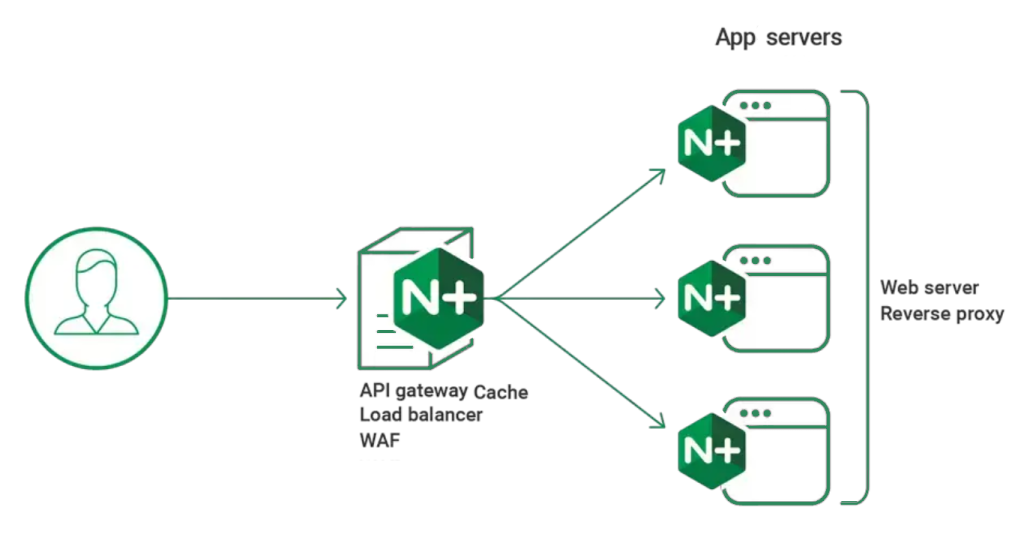Remove a Specific Element from JavaScript Array
This guide will equip you with the tools and techniques to become a JavaScript array master, capable of removing any item with precision and grace.
1. The splice() Method: Your Swiss Army Knife of Array Manipulation
The splice() method is a powerful tool that allows you to both remove and insert items into an array.
const fruits = ['apple', 'banana', 'cherry', 'grape'];
// Remove the element at index 1 (banana)
fruits.splice(1, 1);
console.log(fruits); // Output: ['apple', 'cherry', 'grape']
// Remove multiple elements starting from index 1
fruits.splice(1, 2);
console.log(fruits); // Output: ['apple']
// Insert a new element at index 1
fruits.splice(1, 0, 'orange');
console.log(fruits); // Output: ['apple', 'orange']
- Key Points:
splice()modifies the original array in place.- It takes three arguments:
- start index: The index where you want to start removing elements.
- deleteCount: The number of elements to remove.
- newElements: (Optional) Elements to insert at the specified index.
2. The filter() Method: Finding and Filtering with Grace
The filter() method returns a new array containing only the elements that pass a given test condition.
const numbers = [1, 2, 3, 4, 5, 6];
// Filter out even numbers
const oddNumbers = numbers.filter(number => number % 2 !== 0);
console.log(oddNumbers); // Output: [1, 3, 5]
// Filter out numbers greater than 3
const smallerNumbers = numbers.filter(number => number <= 3);
console.log(smallerNumbers); // Output: [1, 2, 3]
- Key Points:
filter()creates a new array, leaving the original array untouched.- It uses a callback function that receives each element as an argument.
- If the callback function returns
true, the element is included in the new array.
3. The delete Operator: A Subtle Approach
The delete operator is often used to remove properties from objects, but it can also be applied to arrays. However, it’s important to note that delete leaves a “hole” in the array, and the array’s length remains unchanged.
const colors = ['red', 'green', 'blue'];
delete colors[1];
console.log(colors); // Output: ['red', , 'blue']
console.log(colors.length); // Output: 3
- Key Points:
deleteleaves a “hole” in the array, which can lead to unexpected behavior in some scenarios.- It’s usually not the most efficient way to remove elements.
4. The forEach() Method: Iterating and Removing
The forEach() method iterates over each element in an array. While not a direct removal method, it’s valuable when you need to remove elements based on a condition within a loop.
const animals = ['cat', 'dog', 'bird', 'cat'];
animals.forEach((animal, index) => {
if (animal === 'cat') {
animals.splice(index, 1);
}
});
console.log(animals); // Output: ['dog', 'bird']
- Key Points:
- Be careful when removing elements within a loop. The indices shift, potentially leading to unexpected results.
forEach()provides more flexibility when you need to perform complex operations during removal.
5. The indexOf() and splice() Combination: Precise Removal
Combining indexOf() and splice() offers a targeted approach to removing specific elements.
const vehicles = ['car', 'bike', 'truck', 'car'];
const index = vehicles.indexOf('car');
// Remove the first occurrence of 'car'
if (index > -1) {
vehicles.splice(index, 1);
}
console.log(vehicles); // Output: ['bike', 'truck', 'car']
- Key Points:
indexOf()returns the index of the first occurrence of the specified element.- If the element is not found,
indexOf()returns -1. - This combination is particularly useful when you need to remove a specific value.
Latest blog posts
Explore the world of programming and cybersecurity through our curated collection of blog posts. From cutting-edge coding trends to the latest cyber threats and defense strategies, we've got you covered.