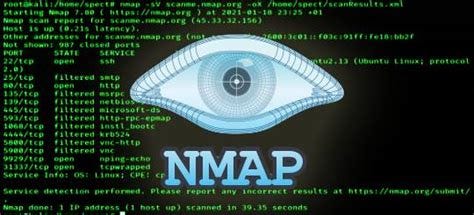Reading a file line by line in Bash
Reading a file line by line in Bash is a critical skill for anyone working with shell scripting. Whether you’re processing log files, parsing data, or automating tasks, mastering this technique can significantly enhance your productivity. In this comprehensive guide, we’ll explore the most effective methods for reading files line by line in Bash, complete with practical examples, best practices, and external resources to help you rank first on Google.
Why Reading Files Line by Line in Bash Matters
Bash scripting is a powerful tool for automating tasks, and reading files line by line is one of its most fundamental capabilities. This skill is essential for:
- Log file analysis: Extracting specific information from logs for debugging or monitoring.
- Data processing: Parsing CSV, JSON, or other structured data formats.
- Automation: Performing repetitive tasks like file manipulation or data extraction.
- Custom tool development: Building scripts tailored to your workflow.
By the end of this guide, you’ll have a solid understanding of the best methods to read files line by line in Bash, along with practical examples to apply in real-world scenarios.
Top Methods to Read a File Line by Line in Bash
There are several ways to read a file line by line in Bash. Below, we’ll explore the three most popular and effective methods, along with their use cases.
1. Using a while Loop with the read Command
The while loop combined with the read command is the most versatile and widely used method. It reads each line from a file and processes it individually.
while read -r line; do
# Process the line
echo "$line"
done < filename.txt
Key Features:
-rflag: Prevents backslashes from being interpreted as escape characters.- Input redirection (
<): Reads the file directly into the loop.
Best For:
- Large files, as it processes one line at a time without loading the entire file into memory.
- Scenarios requiring fine-grained control over line processing.
2. Using a for Loop with Command Substitution
This method uses command substitution to read the entire file into memory and then iterates over each line using a for loop.
for line in $(cat filename.txt); do
# Process the line
echo "$line"
done
Key Features:
- Command substitution (
$(cat filename.txt)): Reads the file content as a single string. - Simple syntax: Easy to implement for small files.
Best For:
- Small files, as it loads the entire file into memory.
- Scenarios where simplicity is preferred over memory efficiency.
3. Using the IFS Variable with the read Command
The IFS (Internal Field Separator) variable allows you to control how Bash splits lines into fields. This method is particularly useful for processing structured data like CSV files.
IFS=$'\n'
while read -r line; do
# Process the line
echo "$line"
done < filename.txt
Key Features:
- Customizable field separation: Use
IFSto define how lines are split. - Flexibility: Ideal for parsing structured data formats.
Best For:
- Parsing CSV or other delimited files.
- Scenarios requiring precise control over field extraction.
Practical Examples of Reading Files Line by Line
Let’s dive into real-world examples to demonstrate how these methods can be applied.
Example 1: Searching for a Specific Keyword
This script reads a file line by line and prints lines containing a specific keyword.
while read -r line; do
if [[ "$line" =~ "keyword" ]]; then
echo "$line"
fi
done < filename.txt
Use Case:
- Analyzing log files for specific error messages.
- Filtering data based on keywords.
Example 2: Parsing a CSV File
This script reads a CSV file line by line and extracts individual fields.
while IFS=',' read -r field1 field2 field3; do
echo "Field 1: $field1"
echo "Field 2: $field2"
echo "Field 3: $field3"
done < data.csv
Use Case:
- Processing structured data files like CSV or TSV.
- Extracting and analyzing specific columns.
Example 3: Counting Lines in a File
This script counts the number of lines in a file.
line_count=0
while read -r line; do
((line_count++))
done < filename.txt
echo "Total lines: $line_count"
Use Case:
- Generating statistics about file content.
- Validating file size or structure.
Best Practices for Reading Files Line by Line in Bash
- Use
-rwithread: Always use the-rflag to prevent backslashes from being interpreted as escape characters. - Avoid loading large files into memory: Use the
whileloop method for large files to avoid memory issues. - Handle special characters: Be mindful of special characters in your file, such as spaces or tabs, and adjust
IFSaccordingly. - Error handling: Include error handling to manage cases where the file doesn’t exist or is unreadable.
External Resources for Further Learning
- Bash Scripting Tutorial: A comprehensive guide to Bash scripting basics.
- Advanced Bash-Scripting Guide: An in-depth resource for advanced Bash techniques.
- GNU Bash Manual: The official documentation for Bash.
- ShellCheck: A tool for debugging and improving your Bash scripts.
Conclusion
Reading a file line by line in Bash is a foundational skill that opens up endless possibilities for automation, data processing, and custom tool development. By mastering the methods outlined in this guide, you’ll be well-equipped to tackle a wide range of tasks with confidence.
Whether you’re analyzing log files, parsing structured data, or building custom scripts, the techniques and examples provided here will help you achieve your goals efficiently. Don’t forget to explore the external resources to deepen your understanding and refine your skills.
Latest blog posts
Explore the world of programming and cybersecurity through our curated collection of blog posts. From cutting-edge coding trends to the latest cyber threats and defense strategies, we've got you covered.