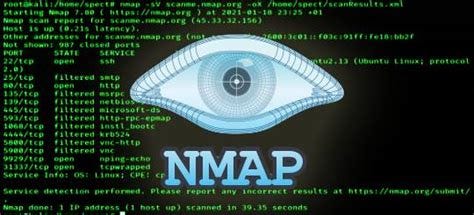How to Delete an Exported Environment Variable in Linux
Introduction
Environment variables are dynamic values that influence the behavior of processes and applications in a Linux environment. They are essential for configuring system settings, defining paths, and passing information between processes. Exporting an environment variable makes it available to child processes spawned from the shell. However, there may be times when you need to delete or unset an exported environment variable. This guide will walk you through the process step by step.
Deleting Exported Environment Variables
Using the unset Command
The unset command is the most straightforward way to delete an exported environment variable in Linux. It removes the variable from the current shell session.
Syntax:
unset VARIABLE_NAME
Example:
To delete an environment variable named MY_VAR, use the following command:
unset MY_VAR
Verification:
To confirm that the variable has been deleted, use the echo command:
echo $MY_VAR
If the variable is successfully deleted, this command will return nothing.
Removing from Shell Configuration Files
Exported environment variables are often defined in shell configuration files such as .bashrc, .bash_profile, or /etc/environment. To permanently remove an exported variable, you need to edit these files.
Steps:
- Open the configuration file in a text editor. For example:
nano ~/.bashrc - Locate the line where the variable is exported. It will look something like this:
export MY_VAR="some_value" - Delete or comment out the line:
# export MY_VAR="some_value" - Save the file and exit the editor.
- Source the file to apply the changes immediately:
source ~/.bashrc
Troubleshooting
-
Common Errors:
- Attempting to unset a variable that doesn’t exist will not produce an error but will do nothing.
- Forgetting to source the configuration file after editing it will result in the variable still being available in the current session.
-
Diagnosis and Resolution:
- Use the
envorprintenvcommand to list all environment variables and verify if the variable has been removed. - Ensure you are editing the correct configuration file for your shell.
- Use the
Best Practices
- Test Changes: Always test changes in a controlled environment before applying them to production systems.
- Document Variables: Keep a record of environment variables and their purposes to avoid confusion.
- Use Descriptive Names: Use meaningful names for environment variables to make them easier to manage.
Conclusion
Deleting an exported environment variable in Linux is a simple process that can be accomplished using the unset command or by editing shell configuration files. By following the steps outlined in this guide, you can effectively manage environment variables and maintain a clean and efficient system configuration.
Call to Action: Learn more about environment variables and shell scripting in Linux to enhance your system administration skills.
Resources
Latest blog posts
Explore the world of programming and cybersecurity through our curated collection of blog posts. From cutting-edge coding trends to the latest cyber threats and defense strategies, we've got you covered.